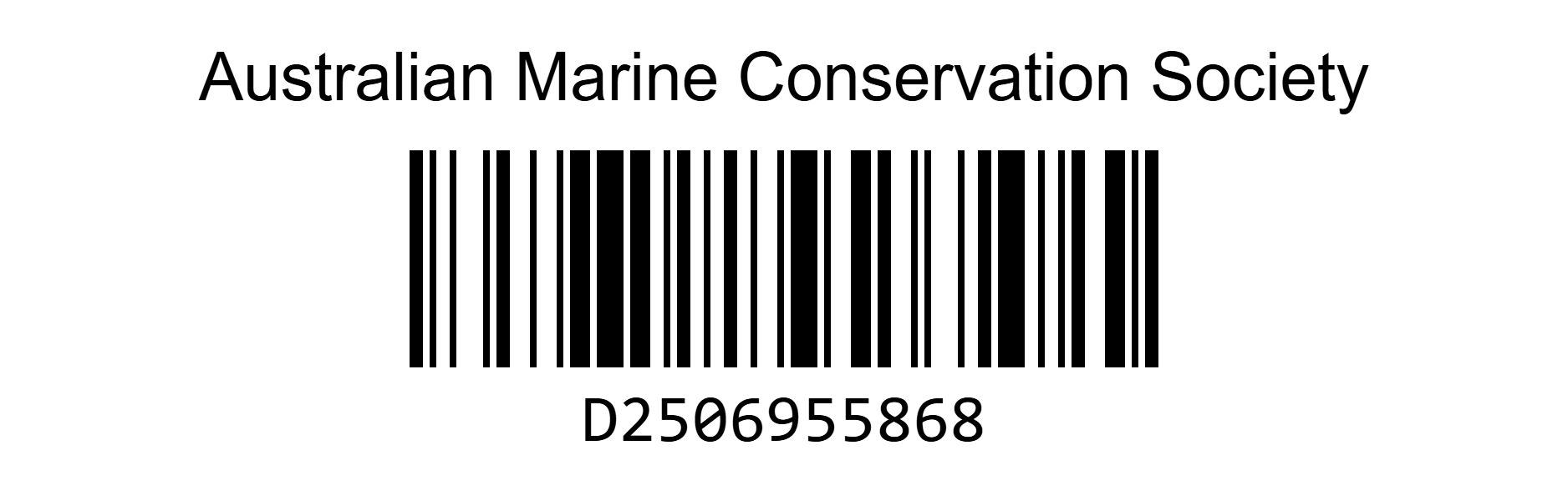Use your 10c refunds to save our turtles and whales!
When you donate your 10c container refund, you are doubling your impact by keeping bottles and cans out of the ocean AND directly supporting our work protecting the homes of whales, turtles and seabirds.
Together we can clean up our oceans and ensure the survival of our endangered ocean wildlife for generations to come.